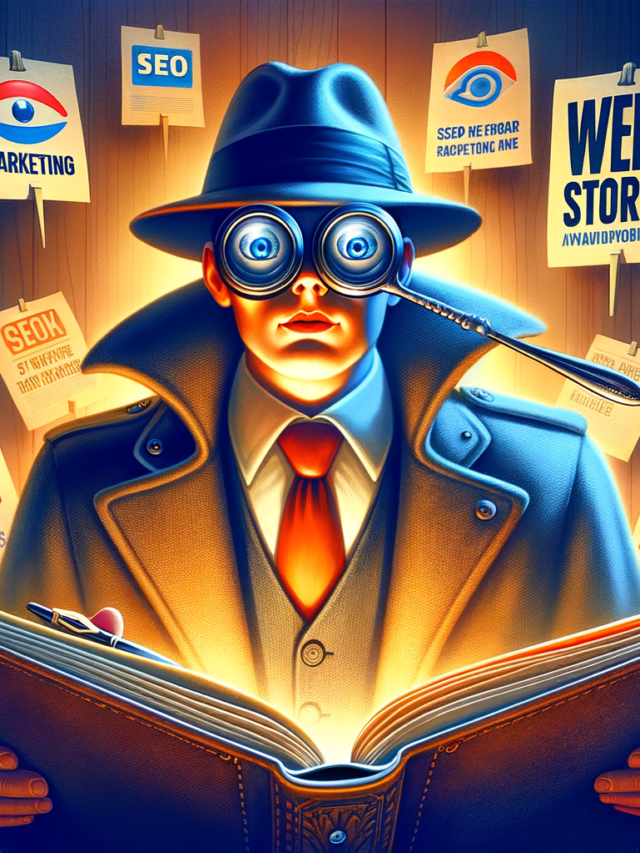📰 Here’s A Google Web Story Example
👉 ARE GOOGLE WEB STORIES IMPORTANT?
These are web stories Google absolutley loves! These are stories Google web platform uses in their results so you might think they could be biased toward their own Stories format and platform. This could mean more reach in your content marketing and better results using Google Web Stories for your own “stories” content here in more ways then one!
🔎 GOOGLE WEB STORY SEO
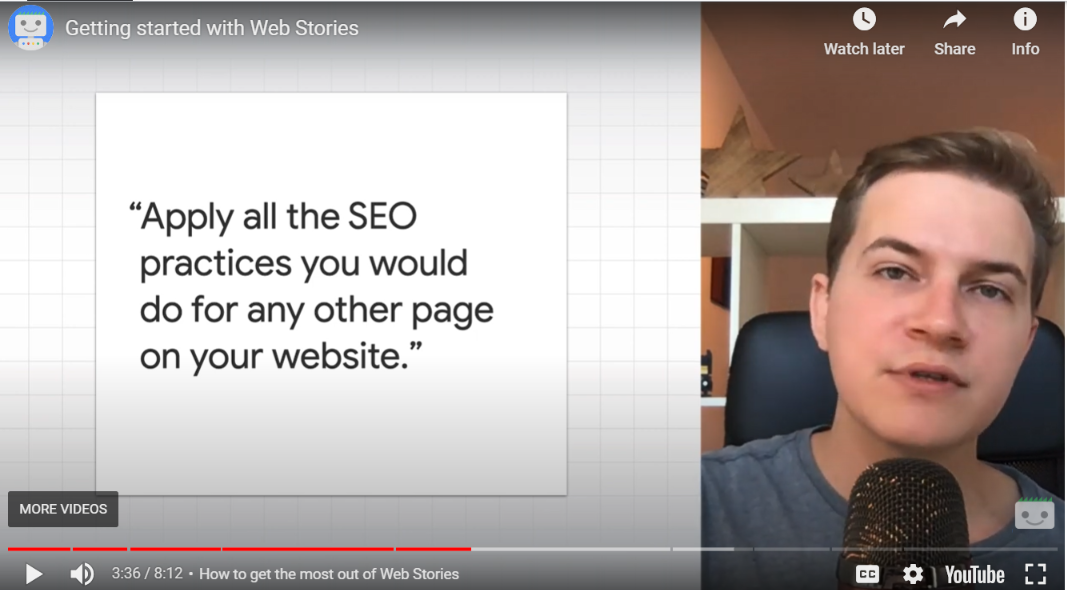
You can check out the official Google Web Story link here.
He say’s “in a nutshell you should be doing all the SEO practices you would do for any other page of your website. If it helps rank your non story pages, it will probably help your stories as well”
☑️ GOOGLE WEB STORY REQUIREMENTS
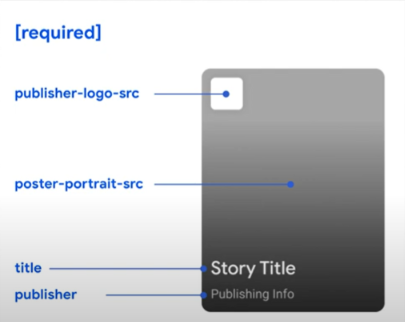
You will need to provide the details in the image above when you create your Google Web Story.
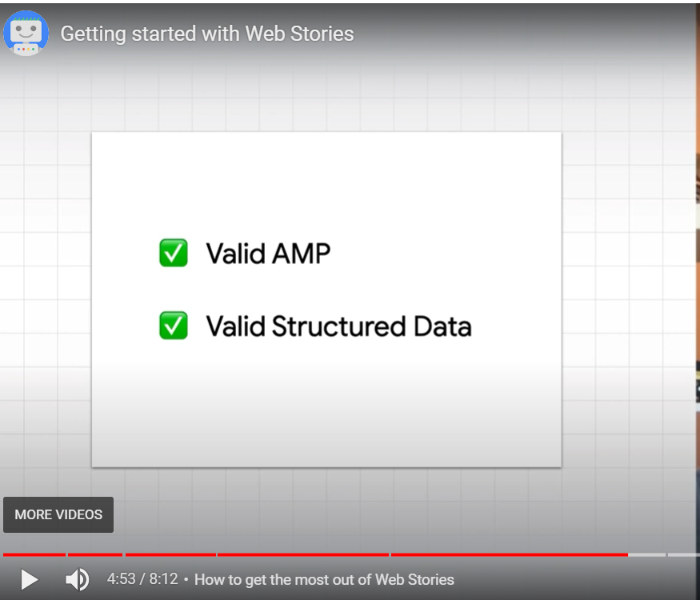
You will need valid AMP page and valid structured data (Schema) to show up on the Google Discovery carousel.
If you want your Google Web Story to show or plan on running your Story as an AD, these are not optional tasks!
You can use this helpful tool to check if your Amp page or Web Story is valid.
🚀 VALID GOOGLE WEB STORY AMP RESULTS
If you set your AMP and Schema up correctly on your Google Web Story, you should see something like this.
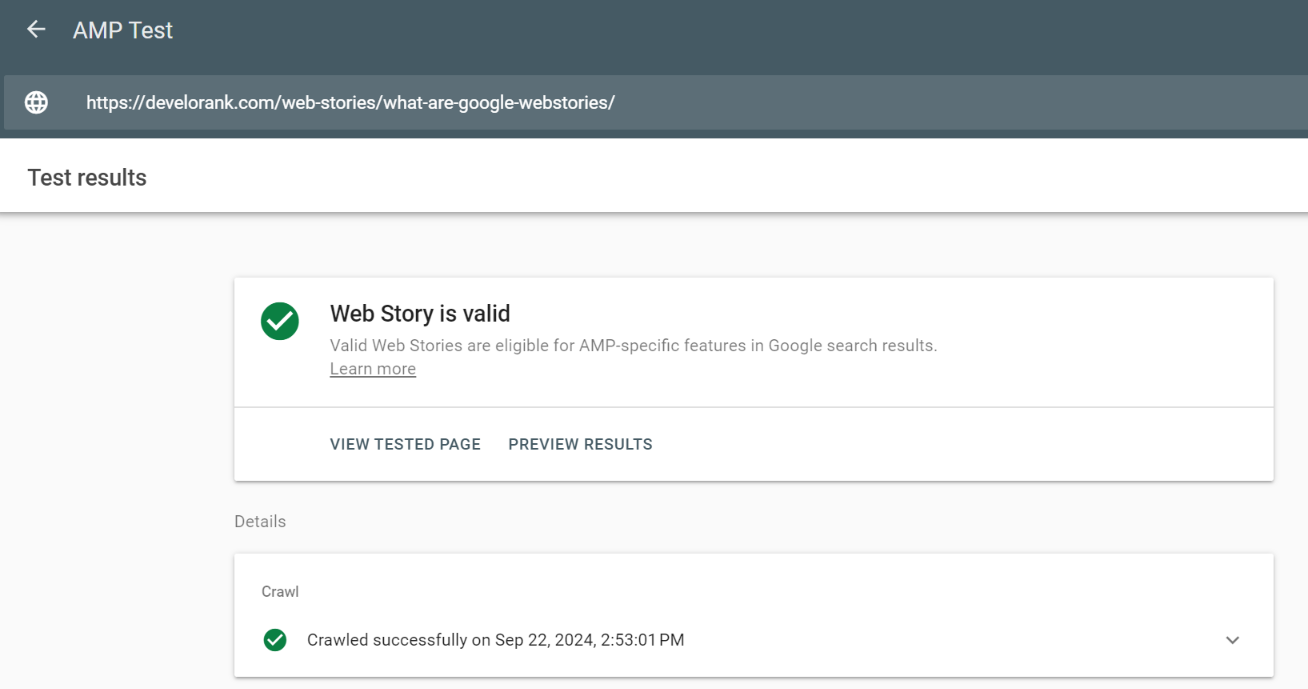
🗂️ GETTING YOUR GOOGLE WEB STORY INDEXED
To see the benefits of Google Web Stories, you will have to get your Story indexed. This simply means getting Google to crawl your website and if everything is ok it will be added to Google’s index where users can find your stories. You can sign into your Google Search Console account and use the URL Inspection Tool for this. Here is how to index your Google Web Story below.
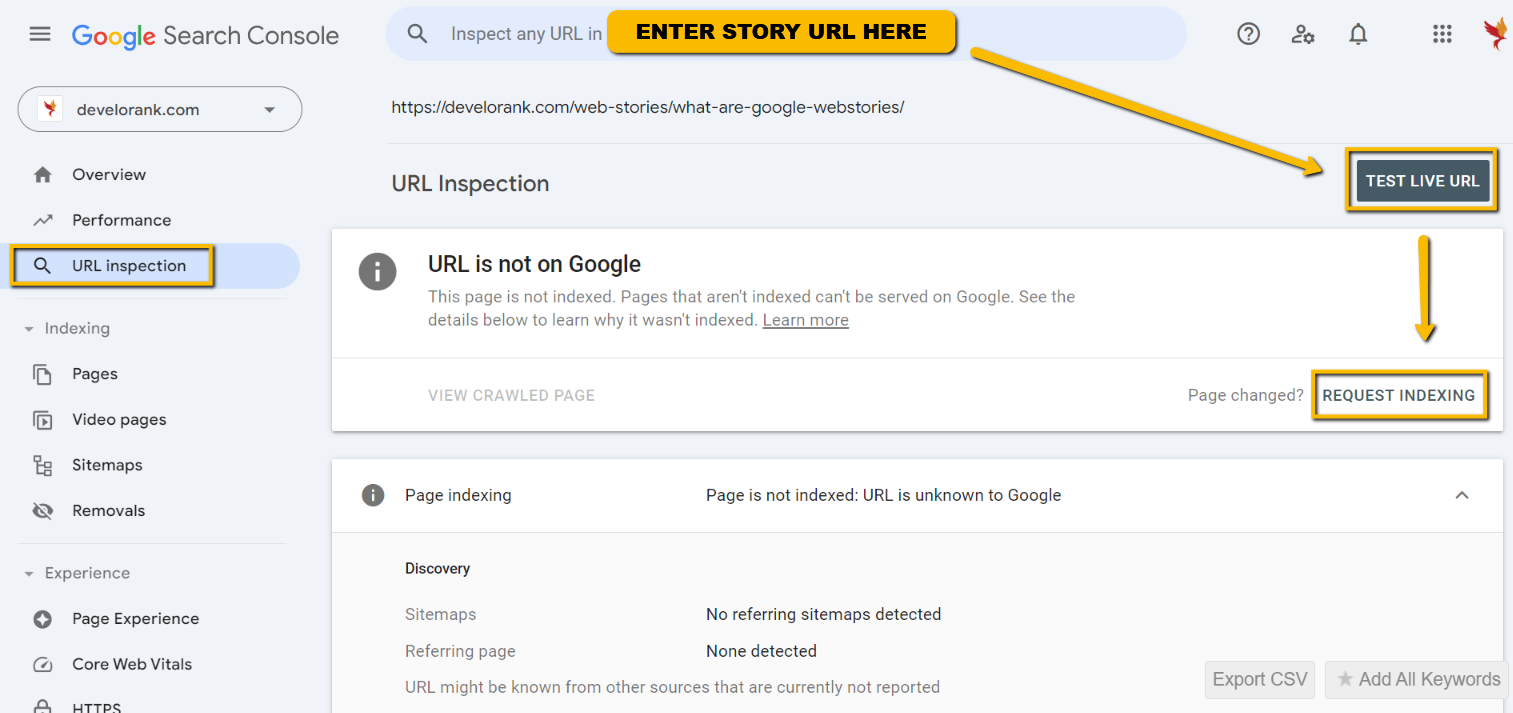
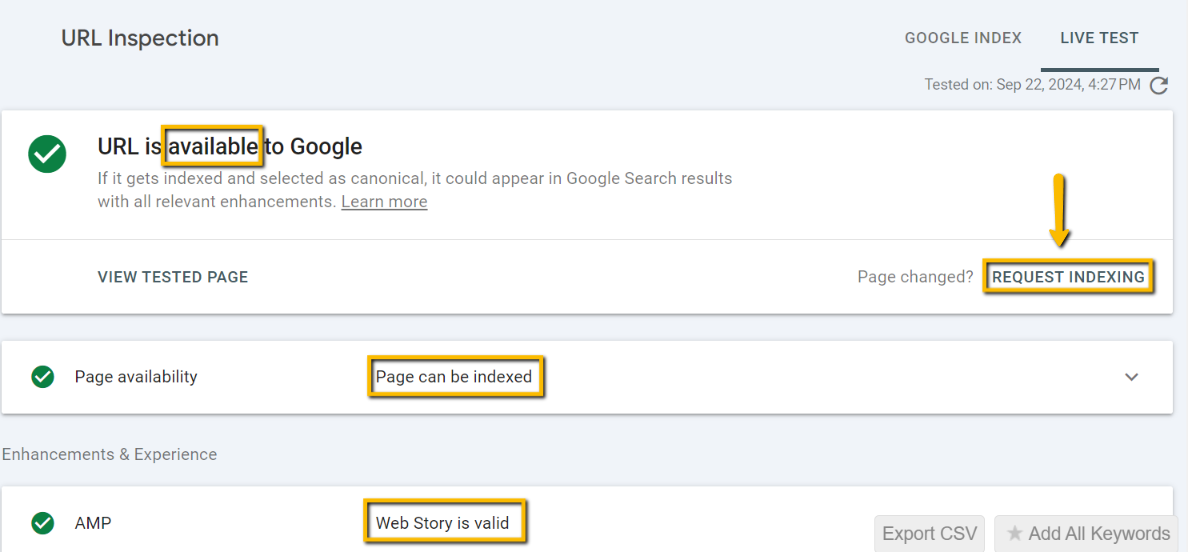
Notice how it says URL is available to Google and Page can be indexed? Well that’s because it’s not technically on Google just yet and until we hit the Request Indexing button, it probably won’t be. Don’t miss this important step! If everything checks out, you should see this alert notifying you that your Google Web Story will be in the priority que – to be crawled, indexed and consumed by your target audience!
I tried to test live url again just a few minutes later and URL is On Google. So these Google Web Stories can get indexed almost instantly!
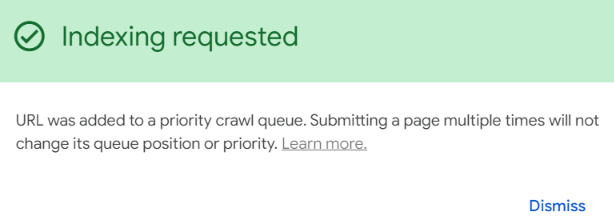
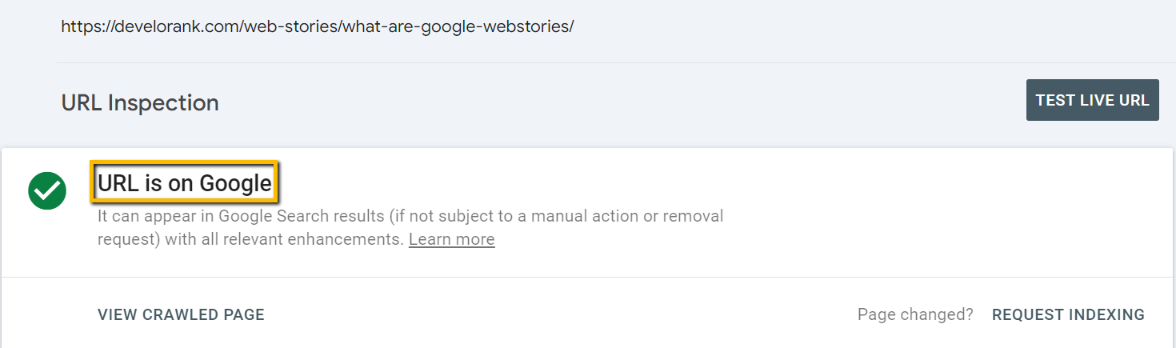
🌏 SO HOW TO CREATE A GOOGLE WEB STORY?
Well if you have a website already and use WordPress, it couldnt be easier. All we have to do is download a new WordPress plugin called Web Stories. Once you have sucessfully downloaded and activated the Web Stories plugin you should now see this in your left menu bar.

🖥️ GOOGLE WEB STORIES DASHBOARD
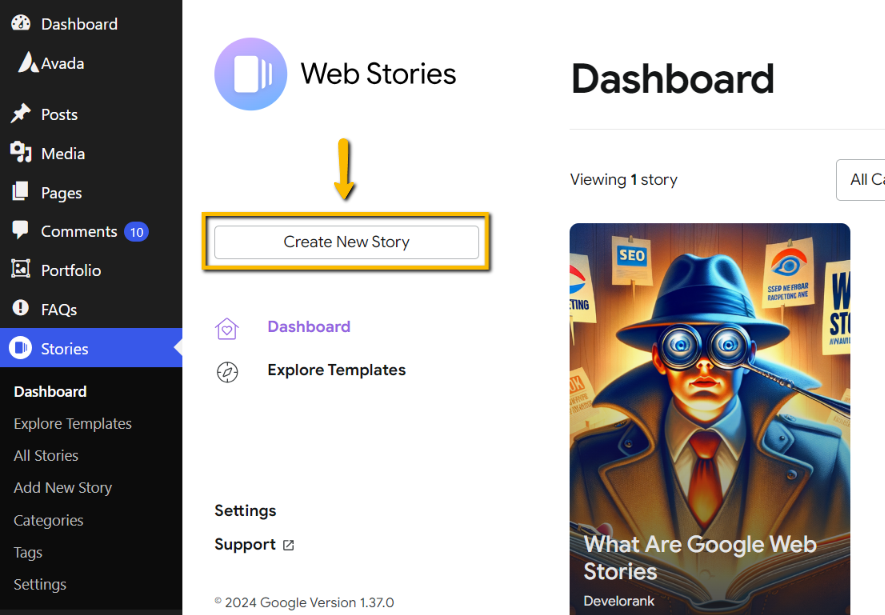
Now all you have to do is hit that Create New Story button and start creating new Google Web Stories. You can hire someone to do this for your business to get more traffic or make Google Web Stories for fun. Either way, what you can come up with is only limited by imagination 👽